Credit limit
Definition
Credit limit is a representation of the maximum amount of Loans you can get paid by Aria at a given time. You should request a Credit limit as soon as a buyer registers on your platform.
Every Credit Limit includes Debtor information, max amount and current outstanding amount (total amount being advanced by Aria for this debtor, not repaid yet).
Every loan that is not repaid will make this outstanding amount grow. Having a validated limit and a sufficient amount is a necessary step to get a Loan approved. If the outstanding amount exceeds the Credit Limit amount, a new Loan may be refused.
German debtors
If you work with German companies, you'll need to send their address while creating a Debtor, Credit limit, or Invoice.
Allocations
An allocation is a portion of a Credit Limit, representing the maximum amount Aria is willing to finance at a given time, specifically for a designated guarantor. The amount of a Credit Limit is the sum of the amounts in all allocations.
The guarantor is the counterparty responsible for handling repayment in case of default. If aria is the guarantor and a Loan payment is PAST_DUE, we will cover the Loan. If your company is the guarantor, you will need to repay Aria in the event of non-payment, as specified in your contract with us.
A Credit Limit may return one or two allocations, depending on the guarantor specified during its creation. By specifying a guarantor on the Credit Limit, you designate a counterparty (Aria or your company) to guarantee Loans in case of non-repayment. If you request two Credit Limits for the same debtor but with different guarantors, the Credit Limit will have two separate allocations, one per guarantor.
Creating a Loan with a specific guarantor will affect the outstanding amount of the allocation for that guarantor.
If you don’t set a guarantor during Loan or Credit Limit creation, we will use the defaultGuarantor that was set on your company.config during your onboarding.
Request an allocation for an unusual guarantor
If your company account is set up with Aria as the defaultGuarantor, requesting a Credit Limit with your company as the guarantor can only be done through our dashboard, as our API only allows revisions for this case. This process requires an e-signature from an authorized individual approved by your dedicated Key Account Manager. Please contact us to enable this feature.
Here is a detailed list of available methods, depending on the use-case:
| company.defaultGuarantor | credit-limit.guarantor | Action | Method |
|---|---|---|---|
| company | company | Any | API / Dashboard |
| company | aria | Any | Not available |
| aria | aria | Any | API / Dashboard |
| aria | company | Revise existing CL | API / Dashboard |
| aria | company | Create new CL | Dashboard |
Validation
When a Credit limit is requested, you can expect our decision to be returned instantly most of the time. If not, our teams will work on giving you an answer in the next 24 hours (working days).
We provide 5 status:
PROCESSING: The Credit Limit is created but we could not assign an amount automaticallyONGOING_REVISION: A revision of the available amount has been triggered by a new registered Credit Limit and we could not assign an amount automaticallyACCEPTED: We accepted your Credit Limit requestREVISED: We decided on a different amount than requestedREFUSED: We refused to give a positive amount for this debtor.
REFUSEDCredit Limits always comes with refusal reasons: See the full list. We strongly recommend not integrating automatic workflows using reasons as they might change over time.
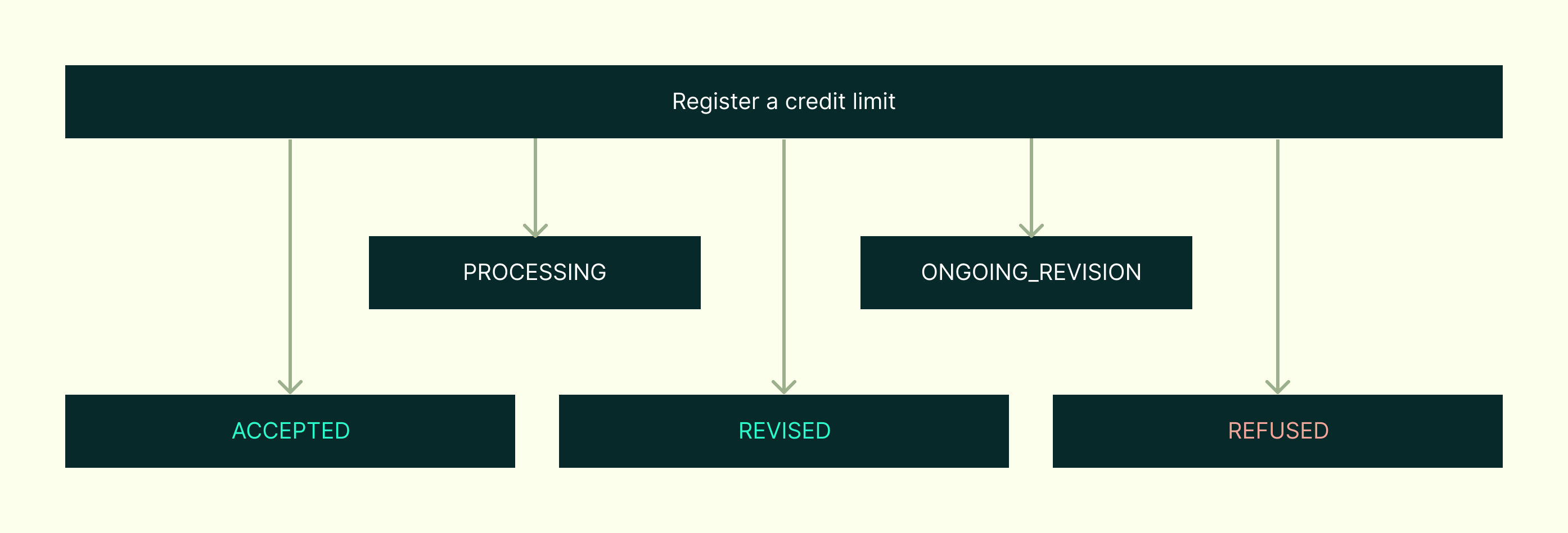
After registering a Credit Limit, you may expect two workflows:
- Automated: The API returns a final status instantly (
ACCEPTED,REVISED,REFUSED) - Manual: The API returns a
PROCESSINGorONGOING_REVISIONstatus that will be updated later by our team
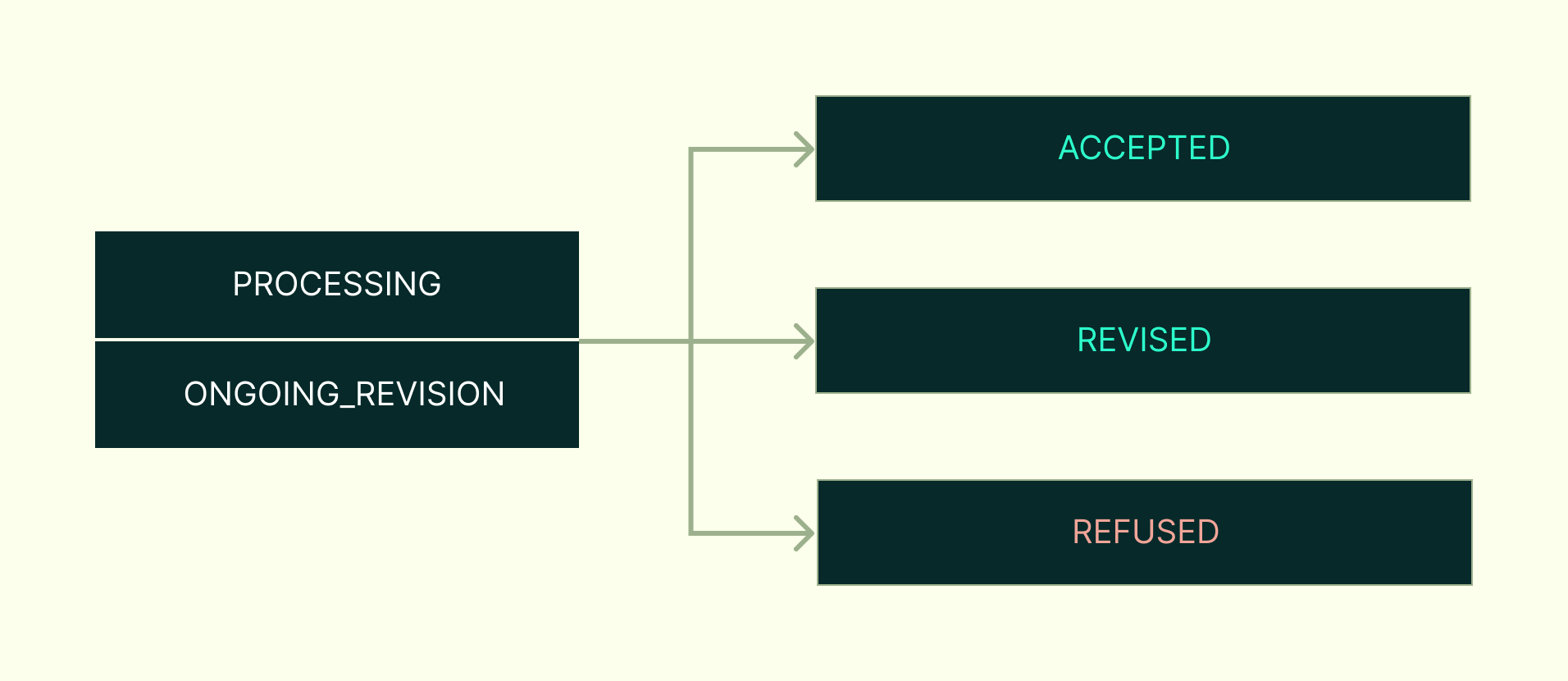
You can test these use cases in our sandbox, and subscribe to webhooks to be informed when a status change.
Freeze
When a Debtor has overdue, unpaid Loans, we may freeze your Credit Limit and block or reject all new Loan requests until the overdue Loans are repaid.
Possible Revision
You can check if a Credit Limit is eligible for revision at any time by seeing if possibleRevision is set to true. When this is the case, refer to refusalReasons or missingSupportingDocuments to find any actions needed to revise the Credit Limit.
Request a higher Credit limit
You can register a new Credit Limit for a given Debtor if you wish to get a higher amount for an ACCEPTED, REFUSED, or REVISED Credit Limit.
- This will set its status to
ONGOING_REVISION. - The initial
ACCEPTEDorREVISEDCredit Limit will still work while we review the new request..
Handling multiple currencies for one Debtor
Our system allows you to create multiple Credit Limits for one Debtor, one per currency. It's important to note that we only give one financing envelope for one Debtor. The various Credit Limits you can create simply reflect the state of a single limit in different currencies.
- The amounts on each Credit Limit represent the same financing envelop in different currencies.
- The outstanding amounts on each Credit Limit represent the total of all Loans, regardless of the currency, converted into the currency of the CL.
Tests (sandbox)
If you want to test you Credit Limits integration, you can use our sandbox environment. You have to think and integrate these 2 use cases in your workflow:
- The Credit Limit is created with a final status (
ACCEPTED/REVISED/REFUSED). - The Credit Limit is created with a
PROCESSING/ONGOING_REVISIONstatus.
For this second use case, you will need to create a PROCESSING or ONGOING_REVISION Credit Limit, and change its status afterward in your sandbox dashboard.
You can also delete a Credit Limit on your sandbox dashboard if you want to make several tests.
To make the Credit limit feature work in sandbox, you will need to create some with this this dataset.
| identifierType | identifierValue | claimedAmount | status | possibleRevision | missingSupportingDocuments |
|---|---|---|---|---|---|
| vat-number | GB000000000 | Any amount | ACCEPTED | null | [] |
| siren | 000000000 | Any amount | ACCEPTED | null | [] |
| vat-number | GB000000001 | Amount different from 5000 EUR | REVISED | null | [] |
| siren | 000000001 | Amount different from 5000 EUR | REVISED | null | [] |
| vat-number | GB832832832 | Any amount | REFUSED | null | [] |
| siren | 832832832 | Any amount | REFUSED | null | [] |
| siren | 900000001 | Any amount | REVISED | true | ['FUNDRAISING_PROOF']['FUNDRAISING_PROOF'] |
| siren | 900000000 | Any amount | REVISED | false | [] |
| vat-number | Any other VAT Number | Any amount | PROCESSING / ONGOING_REVISION | null | [] |
| siren | Any other SIREN | Any amount | PROCESSING / ONGOING_REVISION | null | [] |
Webhooks
Credit Limits webhooks are available!
Updated 7 months ago
