Advance (Deprecated)
This concept and its related endpoints are deprecated. Advance endpoints will still work until shutdown, but we strongly advise you to use the Invoice & Loan concepts before 2023/09/04 (September 4, 2023).
About deprecation and new rules
Since Advance is deprecated, you will see some new rules appearing when using its endpoints. You may consult them on our dedicated guide.
Definition
By creating an advance, you will ask Aria to finance an invoice that was sent from a supplier. You will also specify a payment term before the advance is repaid to Aria.
Before creating an advance, make sure the User you want to pay is already created.
Invoices
Every advance has to be proven by an attached invoice and information about the debtor. You may send as many documents as you want, as long as the supplier invoice is attached.
According to your invoice flow, an extra invoice might be necessary (the required documents are defined during your onboarding process).
Validation
When the advance is created, automated checks are made to verify the information consistency and the debtor solvability. We provide 8 statuses:
PROCESSING: The advance has not been validated yet by Aria.ACCEPTED: The advance has been validated by Aria but it has not been sent to our banking provider yet.REFUSED: We refused the advance because of the information filled or the debtor solvability.SENT: The order has been transferred to our banking provider, the transaction is not yet on the SEPA network.FAILED: The payment transferred to our Payment Service Provider has failed. Aria Support Team will contact you.PENDING: The transaction has been sent into the SEPA network. We are waiting for a repayment for this advance.LATE: The repayment is late.PAID: We received the repayment.
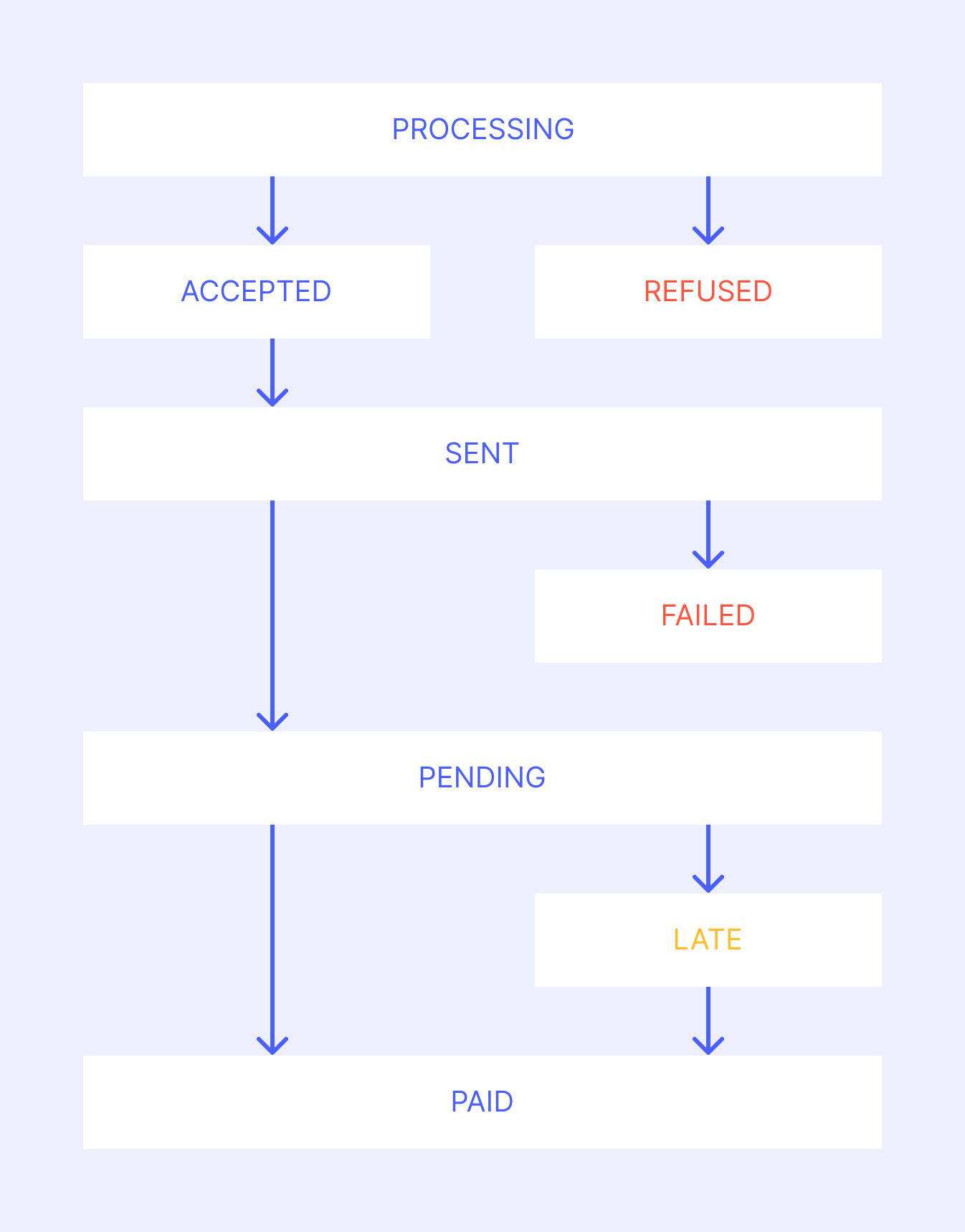
To be sure that your advance will be ACCEPTED, see Eligibility.
Payments
By default, a beneficiary (i.e User) will always be paid on the IBAN set during its creation (i.e bankAccount. More details in our API Reference. However, you are able to specify a unique IBAN for every advance you create.
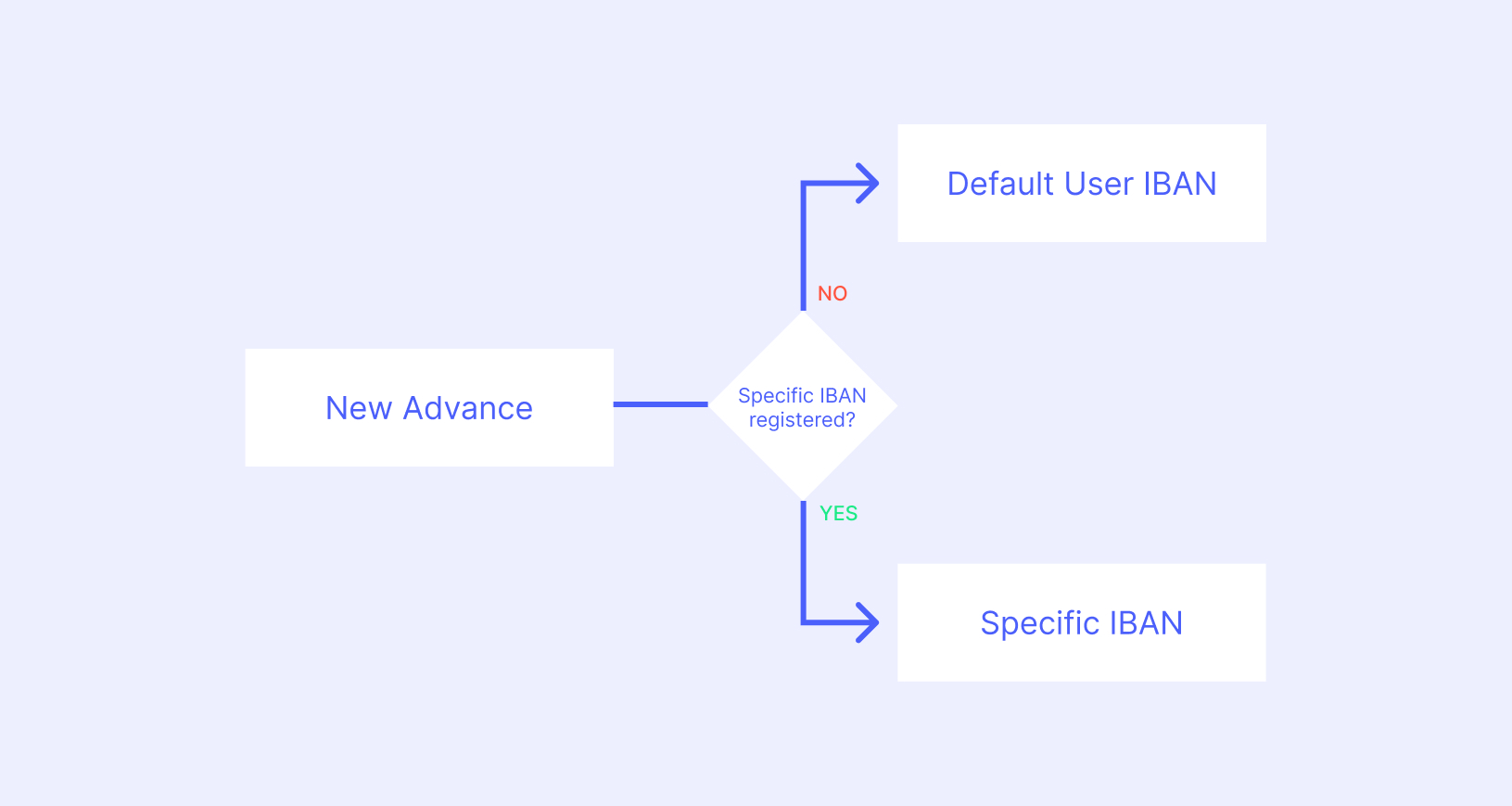
Repayments
Your Company has a maximum duration defined during your onboarding. It defines how much time you have to pay us back. Valid durations may be found in the config of your company. We will compute the due date starting with the billDate mentioned on the attached invoice. After this delay, Aria will wait for repayment and charge late fees.
Repayments references
To instantly update the status of an advance when the repayment is done, a unique repayment reference (generated by Aria) can be specified in the label of the bank transfer made by you or the debtor. When we receive the repayment, the status of the advance is instantly updated.
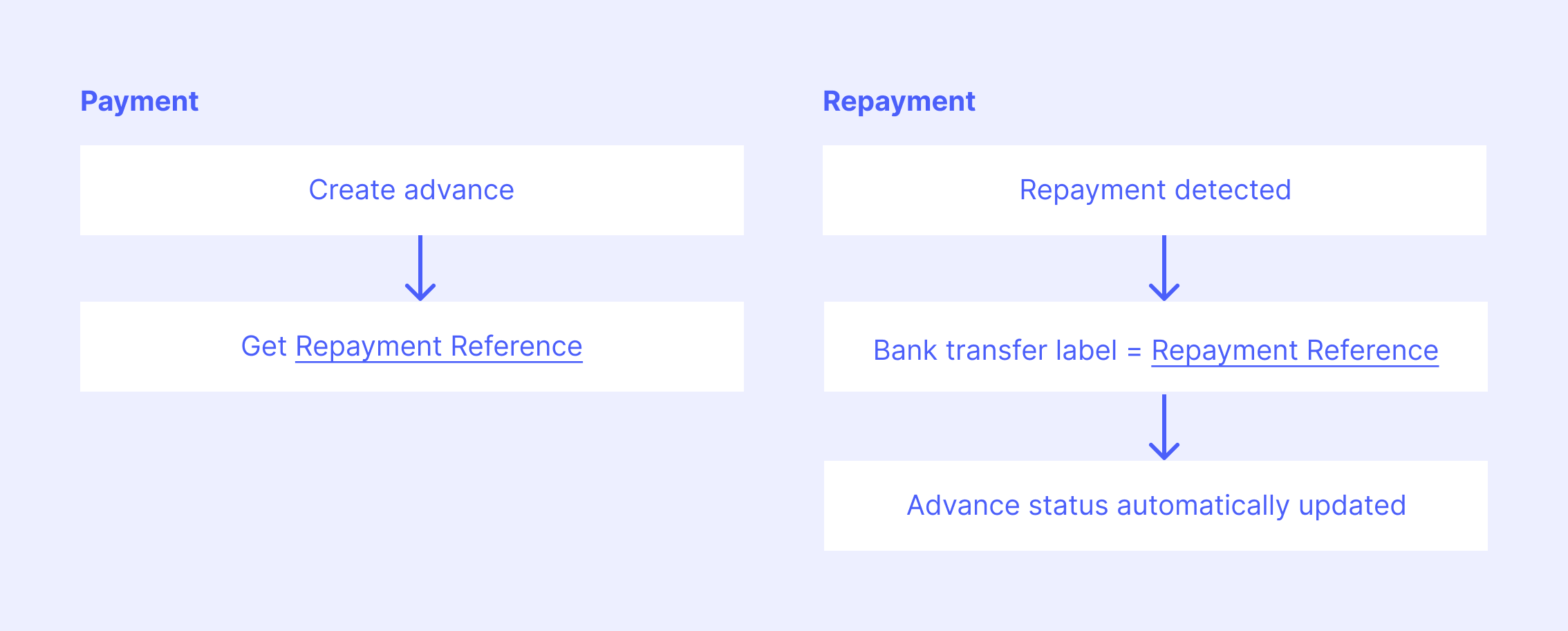
Updated 8 months ago